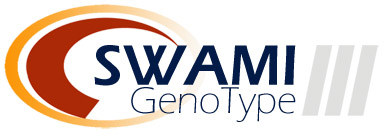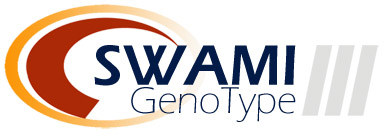NEWS UPDATE NUMBER 4 (02-24-11): TWO NEW UPDATES
Dr. Peter D'Adamo has released two new updates for the SWAMI GenoType software.
New Fingerprint Pattern Depiction
New when you enter select the fingerprint pattern for each digit, a prototype image of that pattern will load. This will help make distinctions between radial and ulnar prints and allow quick comparision with the actual fingerprint card.

New Mealplanner 2.0
The SWAMI Mealplanner has been completely re-written and now employs a very cool drag and drop interface that is very intuitive.

The Mealplanner features an extensive help page that contains all the needed information for both practitioners and their clients.
NEWS UPDATE NUMBER 3: WELCOME TO SWAMI GENOTYPE 3!
Dr. Peter D'Adamo releases newly updated version of SWAMI GenoType diet software.
New features include:
- An extensive re-write of the core SWAMI code. The program is more reliable and now executes much faster
- An extensive number of 'post-intake' analytics now occur when you save a complete client intake form.
- 'Epigenotyping Details' has been redesigned and provide more data
- The diet reports have a rounded, more nuanced verbiage
- A cool new feature is the 'food value editor' which is now available when you post a completed client intake. As in the prior 'line editor', the new food value editor allows you to tweak individual food values: but now you'll do it in the knowledge of the current food value for that client, which is identified as the blue box on the input line for that food
- We've added 200 new recipes and plan to add another 1000 be end of year for a total of 2000
- Soon you'll be able to specify further certain recipes by additional clinical parameters, such as 'low allergen', 'high efa' etc.
You'll soon be receiving more information via email. Look for an addendum to the SWAMI User Manual which discusses these enhancements in more detail.
NEWS UPDATE NUMBER 2: NEW FILTERS AND LANGUAGE SUPPORT
New filter added to the Preferences Section: 'Client Prerequisites'
Based on feedback from beta testers (and experiences on the UB Personalized Medicine Shift) I've added a new filter set to adjust the diet report output so as to align with certain 'hardcore' patient preferences. In essence, the idea is to adapt the diet report to be less off-putting to patient with certain 'non-negotiable' issues. For example, a type A patient who does not wish to consume poultry or red meat. In these circumstances, selecting one of the filters (perhaps 'Lacto_ovo Vegetarian') removes these categories from the printout.
Filters include:
- Lacto-ovo Vegetarian (A B AB O): removes Red Meat, Poultry and Fish categories from the report
- Lacto Vegetarian (A AB): removes Red Meat, Poultry, Eggs and Fish categories from the report
- Pescetarian (A B AB O): removes Red Meat, Poultry from the report
- Semi Vegetarian (A B AB O): removes Red Meat from the report
- Paleolithic (B O): downgrades a variety of foods considered 'non-Paleolithic' to automatic avoids
- Kosher (A B AB O): downgrades a variety of foods considered 'un-Kosher' to automatic avoids
Not all filters are available to all clients. The blood groups which are allowed to use that particular filter are indicated in parenthesis. Also note that no adjustments are currently made to either portions or frequencies to offset caloric differences which result from deactivating an entire category. You may want to adjust these manually using the 'Category Portion Size and Frequency' option.
New vernaculars added to the Preferences Section: 'Client Vernacular'
We've added the beginnings of support for multilingual and international accounts.
Current vernaculars include:
- English-US (default): This option will use the standard USDA food nomenclature
- English-UK: This option will use typical UK/ Australia/ NZ food nomenclature
- Spanish: This option will translate the food tables into Spanish
You set your default vernacular from the Manage Account Screen. This is what will be applied to your clients as a default. You can also over-ride this option by choosing a vernacular for a specific client by selecting a vernacular on that client's intake form. As of October 2009 the Spanish module only translates the food names; category descriptions and report text are still rendered in English.
New Sub Menu: Drug Depletions
You can now factor drug-induced nutrient depletion's into your SWAMI food valuations. Selecting particular drug classes will prompt SWAMI GenoType to adjust upwards the values of foods which contain enhanced levels of the depleted nutrients and downgrade foods which are known to further deplete these nutrients. These actions are detailed in the client Diet Report printout.
NEWS UPDATE NUMBER 1: NEW DOWNLOADABLE FORMS AND DOCUMENTS
We will be making available a variety of forms and support materials to help you optimize you technique and time efficiency. They are available by clicking the Forms and Documents tab from the Support menu. Current downloadable forms include:
New Food Matrix Options: TCM and Ayurveda
We've added several new Matrix filters, for practitioners who wish to employ aspects of Traditional Chinese Medicine (TCM) and Ayurvedic food values.
Current vernaculars include:
- TCM Warming
- TCM Cooling
- TCM Qi Tonify
- TCM Blood Tonify
- TCM Yang Tonify
- TCM Yin Tonify
- Ayurveda Balance Vata
- Ayurveda Balance Kapha
- Ayurveda Balance Pitta
You you can identify which foods have been adjusted to include these influences by selecting the 'Print Extra Food Value Symbols' from the Intake Form Preferences menus. Foods adjusted as per TCM values will have a small yin-yang character next to them; Ayurvedic foods a small Sanskrit character.
|